Maximize seu estilo com ofertas especiais em relógios importados e acessórios
Explore o universo de relógios importados, pulseiras inteligentes e promoções imperdíveis.
Dúvida? quer um Cupom de Desconto?
Resistor, Capacitor, Diodo, Transistor, LED, Circuitos integrados, Módulos - Componentes Eletrônicos de Alta Qualidade e Performance.
Adicionado a lista de desejosRemovido da lista de desejos 0

Lot Sc8101 Sc8101qfkr Qfn3 319 100 Novo Importado Original Qualidade 100 Pcs
Adicionado a lista de desejosRemovido da lista de desejos 0

ms Lge2121 Bga Peças Lote Lge2121-ms Lge2121
Adicionado a lista de desejosRemovido da lista de desejos 0

Processador do Núcleo i7 3770 Ghz Sr0pk Quad-core Lga 1155 Cpu
R$ 310,46
Adicionado a lista de desejosRemovido da lista de desejos 0
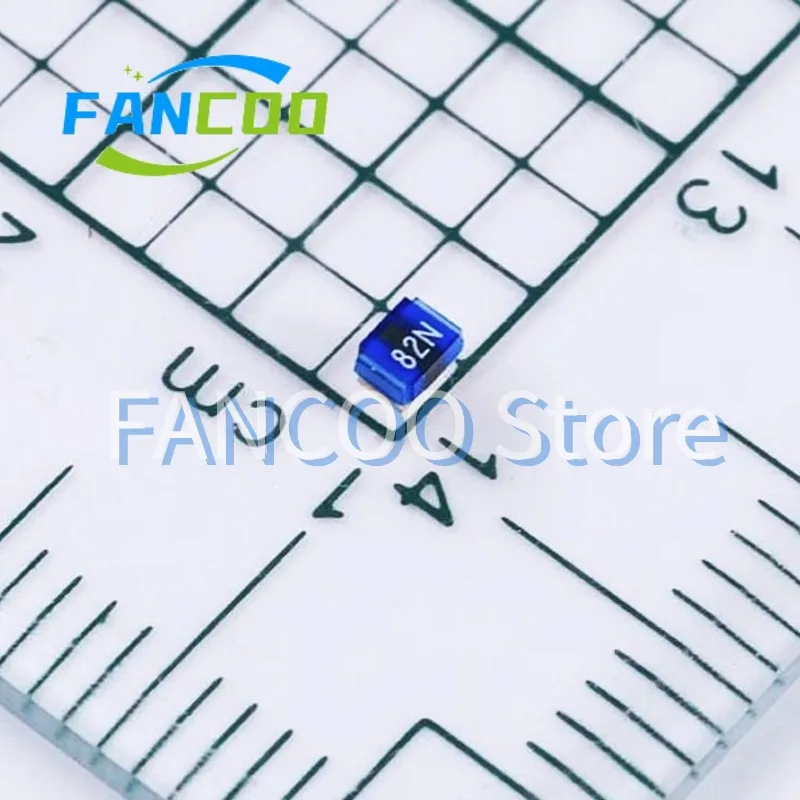
Indutor da Microplaqueta da Ferida do Fio 1008 270nh 330nh 390nh 470nh 560nh 680nh 750nh 820nh 1uh 1.2uh 1.5uh 1.8uh 2.2uh 2.7uh 3.3uh 3.9uh
R$ 101,02
Walkie Talkie, Radio Portátil, Comunicação sem Fio, Transceptor, Rádio Amador
Adicionado a lista de desejosRemovido da lista de desejos 0

walkie talkie inrico t199 mais barato app 3g bolso rede fm poc rádio suave interfone sem fio de longo alcance
Adicionado a lista de desejosRemovido da lista de desejos 0

CARREGADORES Adaptador de Trilho Arqueado para Gravação em Arco Protetor Auricular Tático para Homens e Mulheres Esportes de Impacto Tiro Caça Proteção Auricular
R$ 77,42
Adicionado a lista de desejosRemovido da lista de desejos 0

Alto falante Original Sm11r1 Remoto Microfone Alto-falante para Hytera Hyt Tm600 Tm800 Tm800 Tm610 Tm-600 Tm900m Tm-628 Móvel Rádio Ptt Mic
R$ 105,53
Adicionado a lista de desejosRemovido da lista de desejos 0

Antena de Rádio Amadora do Carro do Ganho Alto da Longa Distância da Frequência Ultraelevada Vhf 144 430mhz a Mais Longa Faixa Dupla Sg7900 Acessórios e Peças para Walkie-Talkie
R$ 281,46
Multímetros, Osciloscópios, Termômetros, Medidores de Nível de Som, Luxímetros, Medidores de Umidade, Analisadores de Espectro, Anemômetros, Micrômetros, Paquímetros e etc
Adicionado a lista de desejosRemovido da lista de desejos 0

Controlador com Sensor de Umidade Compressor Contato Desumidificação 230v10a
Adicionado a lista de desejosRemovido da lista de desejos 0

Indicador de Marcação de Mesa Suporte para Ferramentas de Teste de Suporte Base Magnética Universal Giratório Magnético
Adicionado a lista de desejosRemovido da lista de desejos 0

Opcional de Alta Sensor de Transmissor de Pressão Polegada Cabo Multi-range Qualidade Transdutor 5 m – 197
R$ 142,18
Adicionado a lista de desejosRemovido da lista de desejos 0

Dobro para Corte a Laser Máquina de Gravura Weimeng Novo Laser Lens Protective – Espelho Óptico 22*2mm Jgs1 Quartzo Revestimento Lateral
R$ 142,18
Dicas essenciais para comprar componentes e peças para Eletrônica
Com essas três dicas essenciais, você poderá comprar componentes e peças para eletrônica com mais segurança e confianç
Pesquise as especificações dos componenteso
Antes de comprar um componente eletrônico, é importante verificar as suas especificações técnicas. Isso inclui a voltagem, a corrente, a resistência, o tipo de conexão e outras informações importantes para o seu projeto. Verifique também se o componente é compatível com os outros elementos do seu circuito. Essas informações ajudarão você a escolher os componentes corretos para seu projeto.

Considere a qualidade dos componentes
Ao comprar componentes eletrônicos, a qualidade é fundamental para garantir que seu projeto funcione corretamente e tenha uma vida útil adequada. Verifique a origem dos componentes e pesquise sobre as marcas e fabricantes confiáveis. Além disso, evite comprar componentes de baixa qualidade ou falsificados, que podem causar problemas no seu circuito.

Compare preços e prazos de entrega
Antes de finalizar sua compra, compare os preços e prazos de entrega dos componentes em diferentes fornecedores. Pesquise em lojas especializadas, marketplaces e em sites de fornecedores confiáveis. Além disso, verifique as opções de frete e as políticas de troca e devolução de cada fornecedor para garantir a melhor opção para sua necessidade.

Receba Cupons e Códigos Receba Descontos Exclusivos com nossos Cupons e Códigos Promocionais
Receba códigos de cupons e ofertas online diretamente em sua caixa de entrada! Não perca mais nenhuma oportunidade de economizar em suas compras online. Garantimos a segurança e privacidade de suas informações pessoais, que serão tratadas de acordo com nossa Política de Privacidade. Para solicitar, basta enviar um e-mail para contatoajudabrasil4@gmail.com e começar a aproveitar as melhores ofertas disponíveis na internet.


