Development Board Amoled de 191 Polegadas Esp32-s32 Teclas Programáveis Spi ou Interface Qspi T-display-s3-amoled
Original price was: R$ 210,54.R$ 200,01Current price is: R$ 200,01.
DÚVIDAS?
Envie um email para:
Componentes Ativos
Opção de Compra e tempo de entrega
Ficha técnica do produto
| Características | Especificações |
|---|---|
| Número do Modelo | T-display-s3 |
| Condição | Novo |
| Tipo | Módulo |
| Nome da Marca | W |
| Origem | CN (origem) |
Descrição
T-Display-S3-AMOLED is an ESP32-S3 development board. Equipped with a new AMOLED high-resolution color LCD screen and 2 programmable keys. Communication adopts SPI or QSPI interface. Keep the same layout design as T-Display. You can directly use ESP32S3 for USB communication or programming.
Quick Start
The board uses USB as the JTAG upload port. When printing serial port information on USB, CDC_ON_BOOT configuration needs to be turned on. If the port cannot be found when uploading the program or the USB has been used for other functions, the port does not appear. Please enter the upload mode manually.
-
Press and hold the BOOT button when the power is off, the button is located behind the RST button.
-
When the USB is connected, first press and hold the BOOT button, then click reset and then release the BOOT button
Arduino
-
In Arduino Preferences, on the Settings tab, enter the
https://raw.githubusercontent.com/espressif/arduino-esp32/gh-pages/package_esp32_index.jsonURL in theAdditional boards manager URLsinput box. -
Click OK and the software will install.
-
Search for ESP32 in Tools ? Board Manager and install ESP32-Arduino SDK (version 2.0.3 or above)
-
Copy everything from this repository lib folder to (e.g.
C:\Users\YourName\Documents\Arduino\libraries) -
Select the correct settings in the Tools menu as shown below.
ESP-IDF
The installation method varies depending on the system, refer to the for installation.
Q&A
-
There are two ways to drive the screen. One is the traditional
SPI(CS, MOSI, SCLK, DC) interface. One is to use theQSPImethod (CS, SCLK, D0, D1, D2, D3). The QSPI method can increase the driving speed by four times compared with the SPI. to fit the larger screen.
-
Here you can choose to use traditional SPI or new QSPI mode.
Tips
-
Use board as delivered. Connect board to usb to computer without touching anything else. Upload the code. The code will start right after download and run. Unplug the board and connect to usb again. The board will not do anything.
-
Use board as delivered. Push down boot button. While boot button is pushed, connect usb to computer. Release boot button. Upload the code. The code will not start right after download. Nothing will happen. Unplug the board and connect to usb again.The board will now boot the code. Unplug the board from USB to computer and connect to other power source like LiPO battery. Again the board will start the code. The computer is not needed again.
New code can be loaded to the board by going to step 1 or 2. Both will still work.
1. T-display-s3-amoled Development Board Amoled de 191 Polegadas – Marca Compatível : Sony
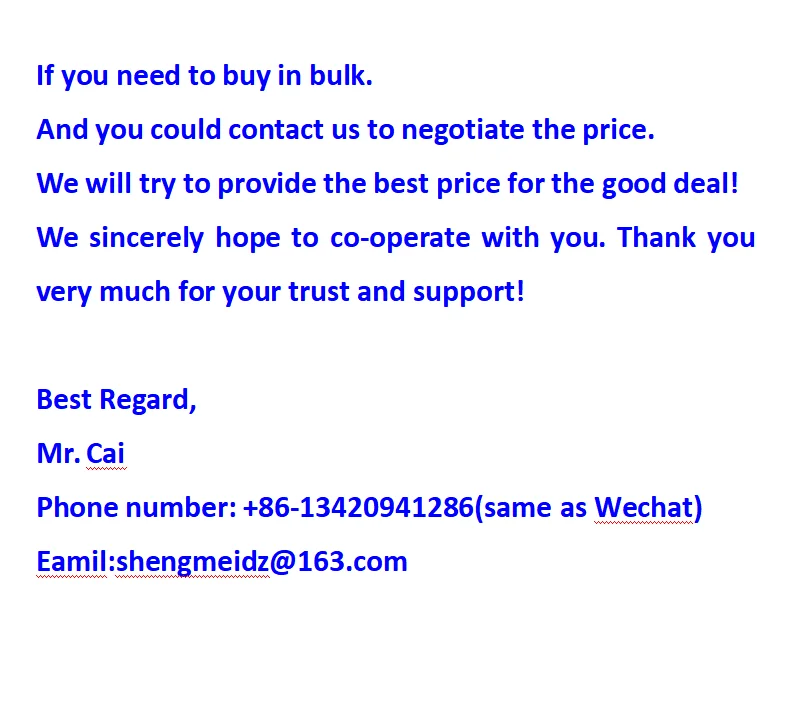
Avaliações de Usuários
Seja o primeiro a avaliar “Development Board Amoled de 191 Polegadas Esp32-s32 Teclas Programáveis Spi ou Interface Qspi T-display-s3-amoled”

Original price was: R$ 210,54.R$ 200,01Current price is: R$ 200,01.

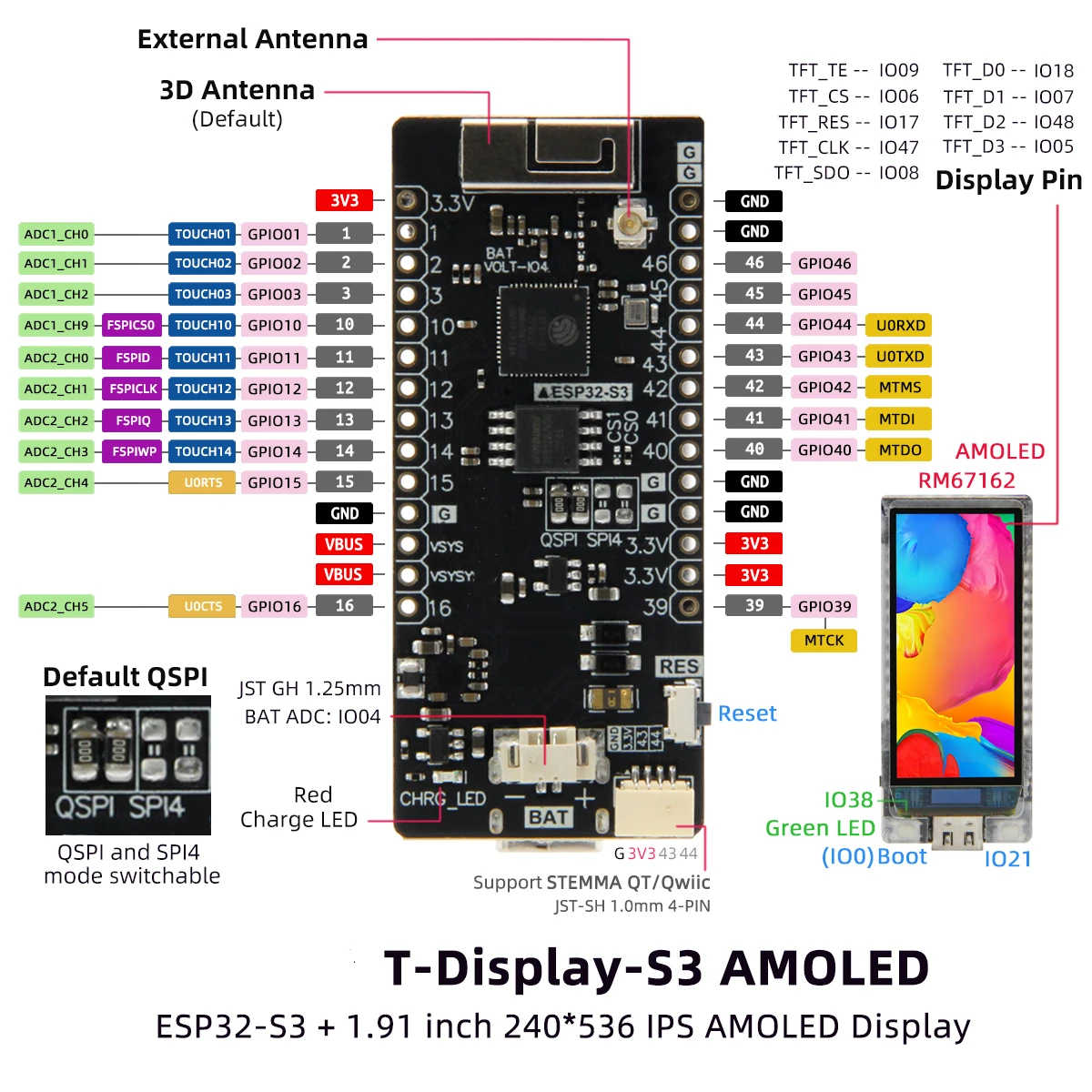





![Novo e Original: 378-470 Mhz 60w 12.5v H2m] 2 Estágio Amplificador 100% Ra60h3847m1 Ra60h3847m1-101 Ra60h3847m1-501 Ra60h3847m1-g501](https://ae01.alicdn.com/kf/Heacd5130f7e94022a9b8dff6140faa33m/100-novo-e-original-ra60h3847m1-ra60h3847m1-101-ra60h3847m1-501-ra60h3847m1-g501-378-470-mhz-60w-12.jpg)


![Original de Alta Original: v 12a 100 w 30-200 Mhz Case 316-01] -transistor Qualidade 100% Mrf317 28 V-65](https://ae01.alicdn.com/kf/HTB18CnsQYvpK1RjSZFqq6AXUVXaS/100-original-mrf317-mrf317-28-v-65-v-12a-100-w-30-200-mhz-caso-316.jpg)


Não existe nenhuma avaliação ainda.